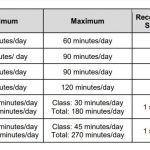Keeping Students Engaged and Motivated
Colorado Training- January 21, 2021
https://drive.google.com/file/d/1XFfVHJlthUqk1yPtJ9NPzuQVPkiUdakY/view?usp=sharing
The link is set so that anyone with the link can view it. Please email me if you are having issues- caughtyoubeinggood@gmail.com
Video to Share with Family Members
Video for family members on how to survive remote learning- https://teacheropedia.teachable.com/p/thriving-again-during-remote-learning
They will have to make an account- but I don’t email anyone. It just keeps track of where they were if they leave the video and come back.
Shorter Training Videos
This is the training video for Thriving During Remote Learning
You can also view it here:
https://behaviordoctor.teachable.com/p/thriving-during-remote-learning/?preview=logged_out
(Again, you have to sign up to view it here- however, I don’t email you. The program just keeps track of where you are if you leave and come back)
Here’s another session I did with Loyola University and Dr. Hank Bohanon
This is the recorded version:
Here is the PowerPoint
Reinforcers for Educators to Use During Remote Learning
Tiny URL- https://tinyurl.com/remotelearningreinforcers
Guidelines for Time
These guidelines are from the Illinois State Board of Education. You can click the picture to read the whole article.
Websites shared in the training video:
Zoom– Many of you are using Zoom for your class meetings. I didn’t know about this until recently, Zoom Rooms is a way to put students into separate chat rooms where they can “think, pair, share” and you can visit the chat rooms and speak with smaller groups while the others are talking. You could say, “Generate as many things as you can think of that you could make out of Peru’s main export.” The students could work together generating a list and then when everyone comes back together they share how many answers they gathered. Students could then share out the top answers that they think no one else will have. Here’s information on zoom rooms: https://support.zoom.us/hc/en-us/articles/206476093-Getting-Started-with-Breakout-Rooms
Online Quiz Generator– (sample at app.raptivity.com/default/preview/11)
Plickers– www.plickers.com
Class Dojo– https://www.classdojo.com/
- How to Use Class Dojo starter video- https://www.youtube.com/watch?v=pXnRG_gnrCk
- How to Create Portfolios in Class Dojo-https://www.youtube.com/watch?v=1eKt_RxRuBA
Classcraft– Teacher and Family Member Reinforcement System like Minecraft. Students level up and earn tools for the virtual reality world based on participation and work in the real world.
- Video on how to use Classcraft with Remote Learning- https://www.classcraft.com/remote-distance-learning/
- www.classcraft.com
GoGuardian – it lets you control what students are seeing on their computers (I believe this would be for those of you who have students using school property laptops). It lets you see what page students are on and you can lock down their computer and force tabs so everyone is on the same page. https://tinyurl.com/goguardianplan
Flipgrid- https://www.youtube.com/watch?v=aLzX13jw7bw-Teacher presents- then students create videos as a response, and it shares with the whole class.
Game Templates from PowerPoint– https://www.lifewire.com/free-powerpoint-games-for-teachers-1358169 You can review previous knowledge using game templates made in PowerPoint. Share your screen and the students can divide into teams and answer questions.
Whiteboard in Zoom-Here’s information on how to use it- https://support.zoom.us/hc/en-us/articles/115004797286-Using-the-Whiteboard-in-Zoom-Rooms-for-Touch
Websites I found that assist with remote learning:
A.nnotate– http://a.nnotate.com/ Similar to Scrible but more robust.
Do Something– www.dosomething.org – each week this website challenges students to do something to make the world a better place.
Edmodo- https://new.edmodo.com/?go2url=%2Fhome
Google Classroom– https://classroom.google.com/u/0/h
Kahoot- https://kahoot.com/
Peardeck- https://www.peardeck.com/googleslides
Poll Everywhere– www.polleverywhere.com – I use this with college classes- students email their responses and they show up in real time on the teacher’s computer- if you are sharing your screen, the students can see results.
Prezi– https://prezi.com/– Like PowerPoint but with animations the students might like when creating projects
Scrible– https://www.scrible.com/ Note taking tool where students can share notes
Team Bulding– www.Teambuilding.com
We VIDEO– https://www.wevideo.com/education– Collaboration website
WordPress- www.wordpress.com Build a website together.
Tools You Can Use
Book of Reinforcers family members can use for appropriate behavior during remote learning- https://tinyurl.com/reinforcers4remotelearning (see sample pictures in the family section)
Here is the book for when you are doing “IN-Person” Schooling: https://drive.google.com/file/d/1w177lwwRMwysfNut745UVefZ2wsuqtA8/view?usp=sharing
Tap Light– https://amzn.to/3cLx3l4 This is an associate link- not to make money- but so the link stays static. Links change frequently and I wanted to make sure you were seeing the kind of light. See the family section for more info.
Wall Clock for Schedule– https://amzn.to/2Y2oiPB Again, this is an associate link. Just so you can see what kind of clock you need. This one does not tick, so if you have a child who is bothered by noises this is a good one- However, discount stores have the same kind of clock for about half the price. See the family section for more info. (see sample pictures in family section)
These videos will be in the student section as well.
This is a video for young students on self-regulation.
https://www.youtube.com/watch?v=uZCpzDa7j-o&t=3s
This is a video for older students on self-regulation.
Training Video
This is the training video for Thriving During Remote Learning
You can also view it here:
https://behaviordoctor.teachable.com/p/thriving-during-remote-learning/?preview=logged_out
Here’s another session I did with Loyola University and Dr. Hank Bohanon
This is the recorded version:
Here is the PowerPoint
https://drive.google.com/open?id=1zaaR4mYjflGR_u5M7DxIgzfgs_iz9Ik9
Reinforcers for Educators to Use During Remote Learning
Tiny URL- https://tinyurl.com/remotelearningreinforcers
Guidelines for Time
These guidelines are from the Illinois State Board of Education. You can click the picture to read the whole article.
Websites shared in the training video:
Zoom– Many of you are using Zoom for your class meetings. I didn’t know about this until recently, Zoom Rooms is a way to put students into separate chat rooms where they can “think, pair, share” and you can visit the chat rooms and speak with smaller groups while the others are talking. You could say, “Generate as many things as you can think of that you could make out of Peru’s main export.” The students could work together generating a list and then when everyone comes back together they share how many answers they gathered. Students could then share out the top answers that they think no one else will have. Here’s information on zoom rooms: https://support.zoom.us/hc/en-us/articles/206476093-Getting-Started-with-Breakout-Rooms
Online Quiz Generator– (sample at app.raptivity.com/default/preview/11)
Plickers– www.plickers.com
Class Dojo– https://www.classdojo.com/
- How to Use Class Dojo starter video- https://www.youtube.com/watch?v=pXnRG_gnrCk
- How to Create Portfolios in Class Dojo-https://www.youtube.com/watch?v=1eKt_RxRuBA
Classcraft– Teacher and Family Member Reinforcement System like Minecraft. Students level up and earn tools for the virtual reality world based on participation and work in the real world.
- Video on how to use Classcraft with Remote Learning- https://www.classcraft.com/remote-distance-learning/
- www.classcraft.com
GoGuardian – it lets you control what students are seeing on their computers (I believe this would be for those of you who have students using school property laptops). It lets you see what page students are on and you can lock down their computer and force tabs so everyone is on the same page. https://tinyurl.com/goguardianplan
Flipgrid- https://www.youtube.com/watch?v=aLzX13jw7bw-Teacher presents- then students create videos as a response, and it shares with the whole class.
Game Templates from PowerPoint– https://www.lifewire.com/free-powerpoint-games-for-teachers-1358169 You can review previous knowledge using game templates made in PowerPoint. Share your screen and the students can divide into teams and answer questions.
Whiteboard in Zoom-Here’s information on how to use it- https://support.zoom.us/hc/en-us/articles/115004797286-Using-the-Whiteboard-in-Zoom-Rooms-for-Touch
Websites I found that assist with remote learning:
A.nnotate– http://a.nnotate.com/ Similar to Scrible but more robust.
Do Something– www.dosomething.org – each week this website challenges students to do something to make the world a better place.
Edmodo- https://new.edmodo.com/?go2url=%2Fhome
Google Classroom– https://classroom.google.com/u/0/h
Kahoot- https://kahoot.com/
Peardeck- https://www.peardeck.com/googleslides
Poll Everywhere– www.polleverywhere.com – I use this with college classes- students email their responses and they show up in real time on the teacher’s computer- if you are sharing your screen, the students can see results.
Prezi– https://prezi.com/– Like PowerPoint but with animations the students might like when creating projects
Scrible– https://www.scrible.com/ Note taking tool where students can share notes
Team Bulding– www.Teambuilding.com
We VIDEO– https://www.wevideo.com/education– Collaboration website
WordPress- www.wordpress.com Build a website together.
Tools You Can Use
Book of Reinforcers family members can use for appropriate behavior during remote learning- https://tinyurl.com/reinforcers4remotelearning (see sample pictures in the family section)
Tap Light– https://amzn.to/3cLx3l4 This is an associate link- not to make money- but so the link stays static. Links change frequently and I wanted to make sure you were seeing the kind of light. See the family section for more info.
Wall Clock for Schedule– https://amzn.to/2Y2oiPB Again, this is an associate link. Just so you can see what kind of clock you need. This one does not tick, so if you have a child who is bothered by noises this is a good one- However, discount stores have the same kind of clock for about half the price. See the family section for more info. (see sample pictures in family section)
These videos will be in the student section as well.
This is a video for young students on self-regulation.
https://www.youtube.com/watch?v=uZCpzDa7j-o&t=3s
This is a video for older students on self-regulation.
Video with ideas for family members on surviving remote learning
https://teacheropedia.teachable.com/p/thriving-again-during-remote-learning
(You have to sign up to view this; however, I do not email you or anything. The program just keeps track of where you are if you leave and come back.)
This is the same video on www.youtube.com in the event you would like closed captioning:
Schedules
These guidelines are from the Illinois State Board of Education. You can click the picture to read the whole article.
Tools You Can Use
Reinforcers family members can use for appropriate behavior during remote learning- https://tinyurl.com/reinforcers4remotelearning
Tap Light– https://amzn.to/3cLx3l4 This is an associate link- not to make money- but so the link stays static. Links change frequently and I wanted to make sure you were seeing the kind of light. You would write “On Air” or “No” on it and put it above a quiet basket filled with activities your child can do on their own quietly till you turn off the light. This way if you are presenting or doing an online zoom meeting, your child isn’t hanging over your shoulder asking you what they can do for a snack, drink, or entertainment. Have an appropriate snack, drink choice, and activities in the quiet basket that is below the light.
Wall Clock for Schedule– https://amzn.to/2Y2oiPB Again, this is an associate link. Just so you can see what kind of clock you need. This one does not tick, so if you have a child who is bothered by noises this is a good one- However, discount stores have the same kind of clock for about half the price.
You can color code the clock by coloring on the face or the plastic covering. Your child can match the color to the activity on the schedule. If they cannot read, you can put a picture icon of what they are supposed to be doing.
To help with maintaining composure during remote learning, a schedule is a must. I have included a blank schedule to print off. Then you can color code the schedule for your non-readers or early readers. You can use pictures as well. I broke this one into 30-minute segments. If you have younger children, you may want to break it into 15-minute segments.
Here’s a sample schedule for the whole family-
This one is pretty complex, so I’ve included a blank one for you to fill in to suit your needs. blank schedule
Fun Review Activity
This is a fun way to review any facts with your child.
Want to learn how to write a fun paragraph? This is called the 3-2-8 Paragraph. Check out my story about my dog TJ
https://studio.youtube.com/video/_NQ5qNWgvV0/edit
Want to learn how to calm yourself down when you are upset?
This is a video for young students on self-regulation.
https://www.youtube.com/watch?v=uZCpzDa7j-o&t=3s
This is a video for older students on self-regulation.